PROMO - ED-PC - Pour les auto-entrepreneurs, l'heure supplémentaire est à 20 euros.
Radeon Software Crimson ReLive Edition 17.4.1 Highlights
- Support for Oculus' Asynchronous Spacewarp (ASW) on Radeon R9 Fury series, Radeon R9 390 series and Radeon R9 290 series graphics products. ASW compares previously rendered frames, detects the motion between them, and extrapolates the position of scene components to create a new synthetic frame. This technology helps avoid dropped frames and can provide an overall smoother VR experience on the Oculus Rift.
- Support for SteamVR Asynchronous Reprojection on Radeon RX 480 and Radeon RX 470 graphics products on Microsoft Windows 10. Asynchronous Reprojection reduces judder to provide an overall smoother and more comfortable VR experience on the HTC Vive.
Support for the following display technologies:
- DP1.4 HBR3 Support
- 8K 60Hz dual cable support
- 8K 30Hz single cable support
Fixed Issues
- Display flickering may be experienced on some AMD FreeSync displays when running applications in windowed borderless fullscreen.
- Radeon Settings install may become stuck or unresponsive when doing a driver upgrade through Radeon Settings.
- Tom Clancy's Ghost Recon® Wildlands may experience poor Multi GPU scaling on some Multi GPU enabled system configurations.
- Sudden unplug of an AMD XConnect™ technology system after Radeon Software installation may cause a system hang.
Known Issues
- Application profiles in Radeon Settings may fail to retain after system log off or reboot for some gaming applications.
- Radeon WattMan may fail to apply settings on some Radeon R9 390 series graphics products.
- Radeon Settings may crash on switching Windows® user after toggling AMD CrossFire™ technology mode.
- A small amount of apps may still experience issues with Borderless Fullscreen mode and AMD FreeSync™ technology if other applications or game launchers are running on the primary screen in the background.
- Counter-Strike™: Global Offensive and World of Warcraft™ may experience flickering or performance issues the first time the game is launched on a system boot with AMD FreeSync™ technology enabled. Workarounds include exiting and restarting the application or task switching (alt+tab) in and out of the game to fix the issue.
Known Issues for Radeon ReLive
- The XBOX™ DVR application may cause conflicts with Radeon ReLive, users are suggested to disable XBOX™ DVR if Radeon ReLive is experiencing issues.
- Radeon ReLive may fail to install on AMD APU Family products or experience a system hang or failure to record when using the recording feature on AMD APU Family products.
- Radeon ReLive may intermittently fail to work after performing task switches of applications. A work around is to disable and then enable the feature in Radeon Software.
- Radeon ReLive will not allow recording settings to change with Instant Replay enabled. A workaround is to disable Instant Replay and change settings then enable Instant Replay.
- Radeon ReLive may exhibit corruption in recordings when capturing Microsoft Office applications.
Package Contents
The Radeon Software Crimson ReLive Edition 17.4.1 installation package contains the following:
- Radeon Software Crimson ReLive Edition 17.4.1 Driver Version 17.10.1061 (Windows Driver Store Version 22.19.156.1)
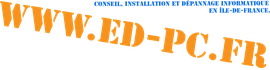
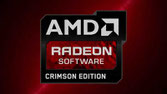

Écrire commentaire